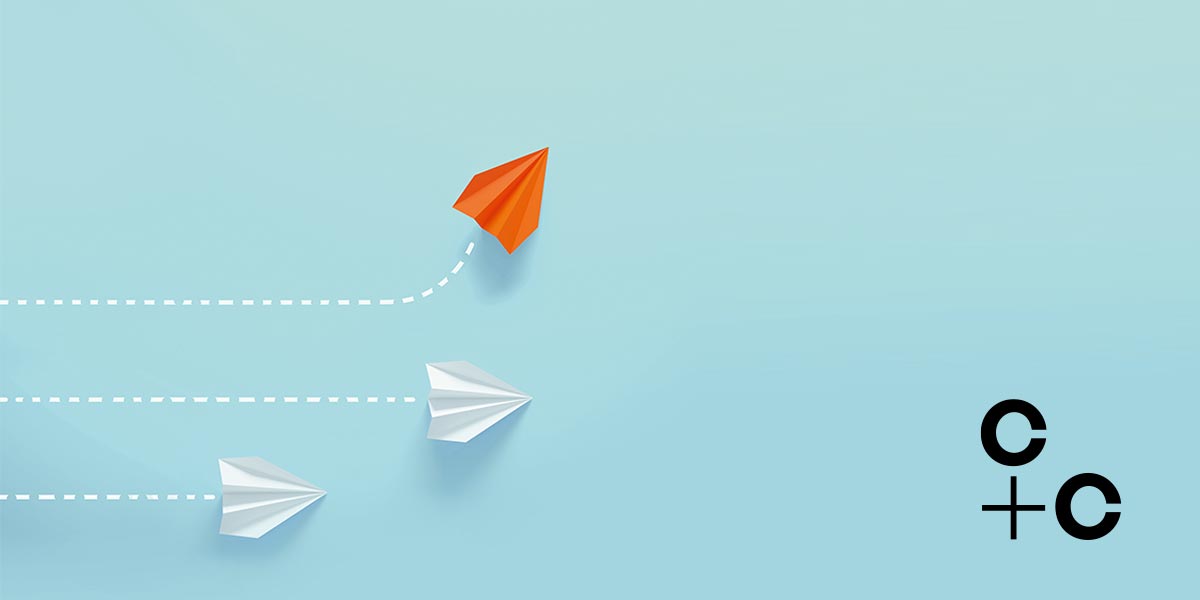We recently ran an event that looked at how organisations still utilising SharePoint 2013 on-premises, or older legacy versions can successfully migrate to SharePoint Online. So, we thought we would compile some steps to help add value to those still using dated on-premises technologies thinking of making the move.
Reasons to upgrade to SharePoint Online
Since SharePoint was introduced in the early noughties, with that “classic” SharePoint look, some would argue that, unlike a fine wine, on-premises versions of SharePoint do not get better with age. Since its initial incarnation, Microsoft has looked to improve and develop new features within the platform, all be it within the constraints of the original framework.
When dealing with clients in the SharePoint world, many have dismissed the platform. Older versions of the platform have the perception of being clunky, aesthetically unpleasing and incompatible with cutting edge technology.
Yet, contrary to the popular, unfounded rumours that SharePoint is dead, Microsoft have continued to invest heavily into the platform. Microsoft have now made SharePoint Modern.
What does a Modern SharePoint look like?
On their quest to continually innovate and improve SharePoint, Microsoft have added a whole bunch of cool functionality for Modern SharePoint Sites. Site classifications and labels for example. This is important for the impending GDPR world that looms ahead of us. End-users can now see if a site contains Personal Identifiable Information (PII) data. They can then label and classify these in the interest of compliance.
A new and modern UI design
Microsoft have done a lot of work to improve the aesthetics issue that once turned a lot of people off SharePoint). Modern SharePoint Team Sites now work natively on mobiles and web parts are easier to use and implement. What does this mean? It means more flexibility on the layout aimed at the actual users of the platform rather than Admins. It also means SharePoint is mobile friendly out-of-the-box. It’s important to note, that unless you have heavy customisations on-premises, in older versions of SharePoint it was always the pinch and scroll technique that prevailed. This is no longer the case.
Communication made easier
Through Modern Communications Sites, teams can quickly create engaging news and roll-up content from multiple areas within SharePoint. Articles, reports, highlighted content and documents – you name it – content can now be dynamically displayed from document libraries, a SharePoint Site, a site collection, or all sites.
A central Hub for your content
With SharePoint Hub Sites on their way later in 2018, SharePoint Online will have the functionality to bring all related Communication and Team sites together in one place. You’ll be able to increase the visibility of associated sites through cross-site navigation. Provide a single place for users to read aggregated content, news and related sites. And, most importantly of all – a consistent look and feel across SharePoint.
- Navigation– Define a top navigation in the Hub Site that is inherited by associated sites.
- Theme– Define the look and feel of the Hub Site, and that theme remains consistent across associated sites.
- Logo– It may be an obvious one but, brand identity is key. A consistent logo defined by the hub site and used by associated sites says, “You are here, and you have not left.” With older iterations of SharePoint, there could be a disconnection felt between the user and the organisation.
Innovations keep rolling in with SharePoint Online. Users can now collaborate on content together within teams and with external partners. Users can navigate around related content with intelligent recommendations from Delve and create and configure Team sites and publishing sites quickly and more easily than ever before. Finally, users can automate business processes with Microsoft Flow and PowerApps – allowing end-users to focus on the most valuable commodity of all: their time.
“Getting out of the business of running servers”
IT have always had the challenge of end-users taking matters into their own hands. Something we see time and time again is IT battling with end-users and “Shadow IT” – uncontrolled and unregulated platforms out of its control. By moving everything from an on-premises environment to the cloud now removes this issue.
Most important of all is the strain that on-premises SharePoint adds to the IT budget. Moving to the cloud takes IT out of “the business of running servers” – allowing IT to focus on other business critical objectives and core responsibilities without the need to maintain, patch and support dated on-premises technologies. By taking the step towards the cloud service availability is also improved, and critical functionality such as external sharing is made a whole lot more compliant and secure.
With a Modern SharePoint, there is now a focus on agility! As was the case with many IT rollouts in the past, the move to SharePoint Online negates the need for lengthy procurement times for new hardware. SharePoint Online sits under the Office 365 umbrella and therefore benefits from the evergreen nature of the platform. Users can take advantage of capabilities that are exclusive to Office 365, such as Delve and Stream. The bottom line is, once the initial investment is made, you will then benefit from the consistent updates and innovations pushed out by Microsoft into the platform.
Older versions of SharePoint unsupported by Microsoft
With SharePoint 2007 unsupported and SharePoint 2010 in extended support, mainstream support for SharePoint 2013 is now due to end in April 2018. As a result, among many other issues, security updates are no longer issued and Microsoft charges for all support calls related to the application.
What this means is that your data could be at risk as your system will not have the most up-to-date security features to protect you from more advanced cyber-attacks. Therefore, any issues that arise with your SharePoint farm will only be resolved with significant time, resource and investment. Organisations that have SharePoint 2007, 2010 or 2013 need to plan an upgrade to a newer version (or SharePoint Online) as soon as possible. So here is where SharePoint Online comes in.
Don’t forget the Hyperscale Cloud
Any guesses at how much 12.5 Exabytes would cost in SharePoint Online today? At good quality, a four minute song is 8.4 megabytes. An exabyte would give you 119 billion songs that would last 906,000 years. Here’s the math:
12.5 EB = £1.875bn per month or £22.5bn per year
ACTUAL amount you can purchase in the Office 365 admin portal is about 3.5 Petabyte (PB) – about £5m a year
Let’s have a look at the scale: 15 GB per file; 25 TB per Site Collection; 30 trillion documents; and up to 12.5 EB (!) per tenant. (In decimal terms, an exabyte is a billion gigabytes.)
It’s important to note here that although Site Collections can be allowed to grow to 25TB, clients should be aware that their tenant storage quota may not be 25TB. An out-of-the-box Office 365 tenant will have 1TB SharePoint storage and 0.5GB per licensed user. e.g. 1TB + (5,000 licensed users x 0.5GB) or 1TB + 2,500GB = 3,500GB storage limit for the SharePoint tenant (not including OneDrive for Business storage).
Industry leaders in Enterprise Content Management (ECM) and Collaboration
As a Microsoft Partner we would be amiss if we didn’t highlight this fact. So, here’s the marketing plug: when you choose Microsoft, you have comfort in knowing that you have chosen an industry leader in ECM and Content Collaboration.
Joking aside, it is important to note here that Microsoft were a challenger not a leader in the 2016 Gartner MQ for ECM (evaluated against SP2013, not SP2016). By adding rich new features to the platform, SharePoint Online has elevated Microsoft to pole position in both the Gartner ECM MQ, and Forrester ECM Wave.
This is testament to the amount of investment that Microsoft have pumped into creating an Enterprise Content Management system that both works well for the day-to-day user and one that eliminates the scalability barriers that challenged older, on-premises SharePoint editions.
According to the Forrester report into Business Content Services in 2017, “Microsoft’s launch of SharePoint 2016 and ongoing investment into Office 365 and SharePoint Online have proved to be significant catalysts in enterprises’ decisions to move enterprise content to cloud services”.
In addition to this, for those organisations looking for help migrating from SharePoint on-premises to SharePoint Online and ultimately Office 365, Microsoft’s FastTrack migration program is well positioned to help. The service provides a range of options for customers that want to move documents out of their own in-house data centres or on-premises SharePoint sites.
So, what’s the key takeaway from this? Typically, there is no need for a separate ECM system with Office 365.
Current Enterprise Content Management market trends to consider:
- There has now been a shift to looking at records or life-cycle management as a transparent service — not a bolt-on. Has your organisation started to look at this?
- With security, compliance and data regulations becoming more prevalent as the threat landscape changes there is now an emphasis place on embedding security policies into the collaboration or file-sharing process. What steps are your organisation taking to ensure critical data is protected?
- The way in which employees work in a mobile-first world has seen a move towards IT needing to support mobile content use with enhanced administrative controls. Is your organisation keeping up with a diverse, agile and mobile workforce?
Enter Enterprise Mobility + Security (EMS)
If you move into SharePoint Online, you don’t just get Hyperscale and a leader in ECM and Content Collaboration. You also get access to capabilities like the EMS. Essentially EMS is made up of five distinct pillars of technology:
- Azure Active Directory (Azure AD)
- Advanced Threat Protection (ATP)
- Advanced Threat Analytics (ATA)
- Microsoft Intune (MDM and MAM)
- Microsoft Cloud App Security (MCAS).
In conjunction with out-of-the-box Office 365 security features, these technologies allow businesses to better manage their mobile devices, apps, and the various user requirements associated with mobile working.
- The Microsoft Enterprise Mobility + Security suite brings a bunch of cutting edge technology to cloud apps that are integrated with Azure AD.
- Conditional Access allows you to replicate the controls you’ve traditionally had at your perimeter within Microsoft’s cloud, and extend them using Microsoft’s intelligent security graph.
- Intune protects mobile devices accessing cloud apps secured by the Microsoft ecosystem.
- Azure Information Protection (AIP) offers classification, labelling and encryption capabilities, even for documents that have left your network perimeter, helping you to achieve GDPR compliance.
- Naturally these controls can be applied to Office 365, but some of these technologies can be integrated with third-party SaaS apps such as (in the interest of transparency) Box, Dropbox and G Suite.